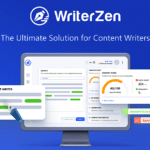Microsoft’s Bing AI has made significant strides in the realm of artificial intelligence. It’s no longer just a search engine but a smart assistant that can help with various tasks. Here’s a detailed look at what Bing AI can do today.
Thank you for reading this post, don't forget to subscribe!Improved Search Experience
Bing AI has transformed how we search the internet. The AI understands natural language better than ever. This means you can ask it questions in a conversational way. For example, instead of typing “weather New York,” you can ask, “What’s the weather like in New York today?” Bing AI will understand and provide accurate answers quickly.
Visual Search
One of the standout features of Bing AI is its visual search capability. Users can upload a photo or use their camera to search for information. For instance, if you see a plant and want to know its name, you can take a picture, and Bing AI will identify it for you. This feature is incredibly useful for shopping, identifying landmarks, or even recognizing animals and plants.
Voice Assistance
Bing AI also works as a voice assistant. You can speak your queries instead of typing them. This is especially handy when you’re busy with other tasks. The voice recognition technology is advanced, allowing it to understand different accents and speech patterns. This makes it accessible to a wider range of users.
Integration with Other Microsoft Products
Bing AI is integrated with various Microsoft products like Office 365. This integration allows it to assist with tasks in Word, Excel, and Outlook. For instance, Word can help you find synonyms, check grammar, and even suggest better ways to phrase your sentences. In Excel, it can help with data analysis by providing insights based on the data you input. In Outlook, it can help manage your emails, schedule meetings, and set reminders.
Personalized Recommendations
Bing AI offers personalized recommendations based on your search history and preferences. If you often search for recipes, Bing AI will start suggesting new recipes based on your tastes. It can also recommend books, movies, and articles that you might find interesting. This personalized touch makes using Bing AI a more tailored experience.
Real-Time Translations
Traveling to a foreign country or dealing with a different language can be challenging. Bing AI offers real-time translation services. You can speak or type in your language, and Bing AI will translate it instantly. This feature supports numerous languages, making communication easier when you’re abroad or working with international partners.
Smart Home Integration
Bing AI is also making its way into smart homes. It can connect with various smart home devices like lights, thermostats, and security systems. You can control these devices using voice commands. For example, you can say, “Bing, turn off the lights,” and the lights in your home will turn off. This integration brings convenience and helps streamline daily routines.
Education and Learning
Bing AI is a valuable tool for education. Students can use it to find information for their homework, get explanations on complex topics, and even learn new languages. Teachers can use it to find teaching resources and create engaging lesson plans. Bing AI’s ability to understand and process natural language makes it an excellent educational assistant.
Health and Wellness
Bing AI also offers health and wellness features. It can provide information on symptoms, suggest exercises, and even offer meditation tips. While it’s not a replacement for professional medical advice, it can be a helpful resource for general health information. This can be particularly useful for quick checks and learning more about various health topics.
Enhanced Security and Privacy
Microsoft places a strong emphasis on security and privacy. Bing AI is designed to handle your data responsibly. It uses encryption and other security measures to protect your information. You can also manage your privacy settings to control what data Bing AI can access. This ensures that your interactions with the AI are secure.
Environmental Awareness
Bing AI is also contributing to environmental awareness. It provides information on recycling, energy-saving tips, and ways to reduce your carbon footprint. Microsoft has committed to sustainability, and Bing AI reflects this commitment by promoting eco-friendly practices. This helps users make more informed choices that benefit the environment.
Business Applications
For businesses, Bing AI offers a range of applications. It can help with customer service by providing automated responses to common queries. This frees up time for human employees to handle more complex issues. Bing AI can also assist with market research by analyzing trends and providing insights. This makes it a valuable tool for businesses looking to improve efficiency and gain a competitive edge.
Future Prospects
The future of Bing AI looks promising. Microsoft is continuously working on improving its capabilities. There are plans to integrate more advanced features, such as deeper integration with IoT devices and more personalized user experiences. The goal is to make Bing AI an even more indispensable tool in both personal and professional settings.
Conclusion
Bing AI has evolved from a simple search engine to a powerful assistant with a wide range of capabilities. Its features like visual search, voice assistance, and smart home integration make it a versatile tool. Whether for personal use, education, health, or business, Bing AI offers valuable assistance. With Microsoft’s ongoing commitment to innovation, the future of Bing AI is bright and full of potential.
As technology continues to advance, tools like Bing AI will become even more integral to our daily lives. It’s exciting to see how far it has come and to imagine what’s next on the horizon.