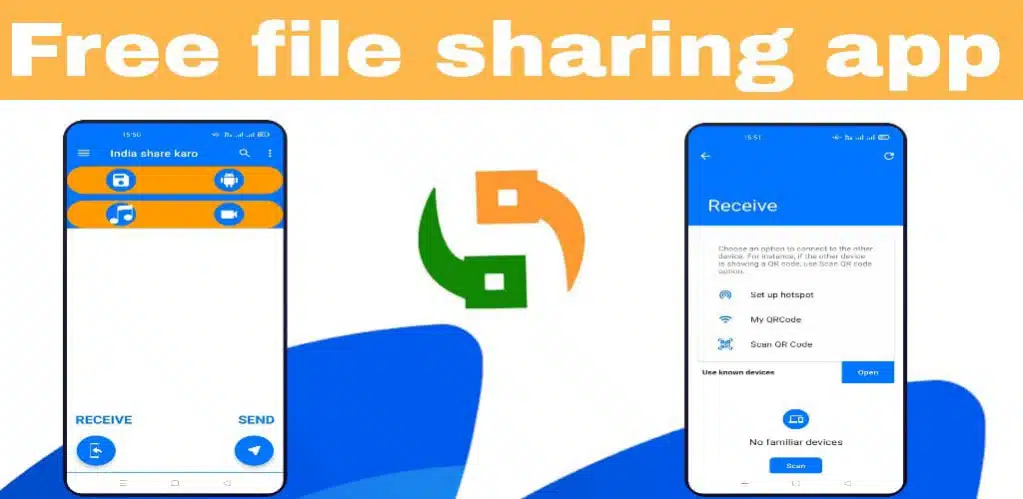Xender is a top app for sharing and transferring files. It lets users send files of all types and sizes between mobile devices. It works with Android, iXender: Easy File Transfer Without Internet or CablesOS, and KaiOS. You don’t need Wi-Fi or a cellular internet connection. Plus, it uses no mobile data for transfers.
Thank you for reading this post, don't forget to subscribe!Transfer Files Between Devices
With Xender, you can easily transfer files between smartphones. You don’t need any cables. It’s fast and simple.
Send Files from PC to Smartphone
Xender also lets you transfer files between your PC and smartphone. Again, no cables are needed. Just connect your devices and start sharing files.
Why Use Xender?
Imagine you need to send or receive files from your PC. But you don’t have a cable, or the cable can’t transfer data. Maybe you don’t trust the PC to avoid corrupting your device. Xender solves these problems. You can use Xender on your smartphone to connect to your PC or laptop.
How to Use Xender
- Download Xender: Get the Xender app on your smartphone.
- Connect Devices: Open Xender on your phone and connect it to your PC.
- Start Transferring: Select the files you want to send or receive.
Xender makes file sharing easy and safe. No internet or cables are needed. Enjoy fast transfers with Xender.