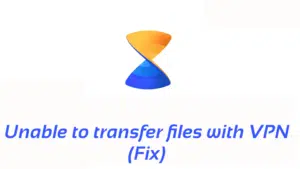Most of the time when using Xender to transfer files, everything will go smoothly and files can be transferred smoothly from one device to another without any issues.
Sometimes, however, device receiving or sending issues can cause some problems that users are unable to find devices in their vicinity Although the problem may be minor due to which the devices are not showing up, but still it creates a problem for now. If you can’t find a receiver around you, it could be one of the following reasons why you can’t find a receiver around you!
 Wi-Fi is working properly
Wi-Fi is working properly
One of the main reasons for not finding nearby devices is that the Wi-Fi of the sender’s device is not working properly and is not able to scan for signals.
advertisement
Make sure that the Wi-Fi network of the sender’s device is working properly and is active and capable of scanning signals from nearby Wi-Fi networks.
hotspot
Make sure the hotspot is set up correctly on the receiver cheat and both devices are connected to the same network. Now restart Xender and try again.
Clear background apps
Another reason could be that there may be some apps running in the background that may interfere with the transfer due to which you are unable to receive any signal from the other device. If you are facing this issue then you are advised to close all background apps.
role change
Try switching the roles of both the devices and make the sender device the receiver by tapping receive instead of send and vice versa.
advertisement