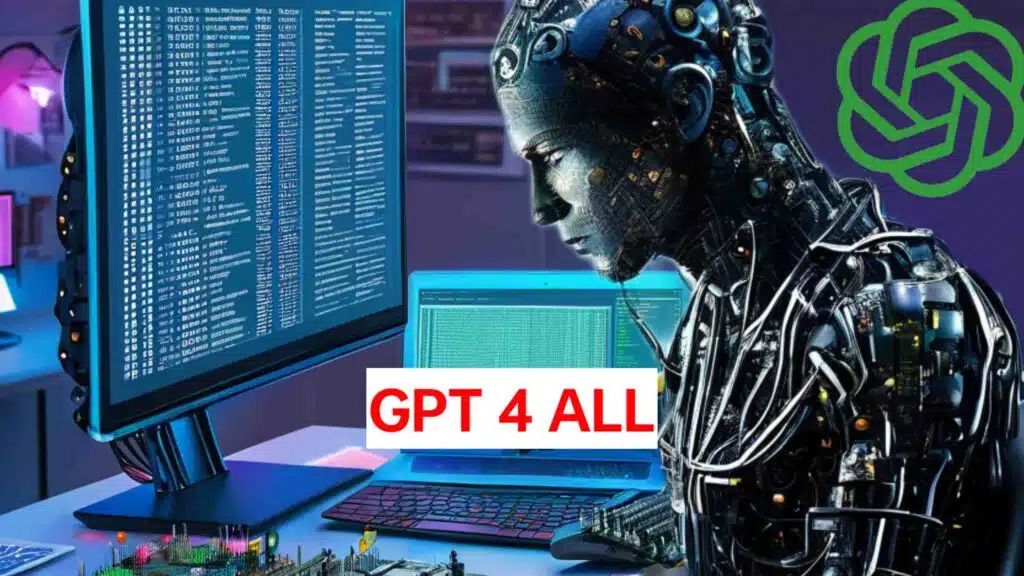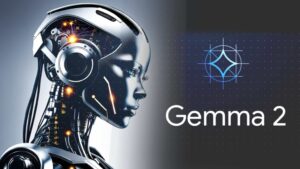Alright guys, big news in the world of AI! The latest version of GPT4ALLVersion 3.0, has just arrived, and it is a game changer. Let’s dive into the details of this amazing open-source app that is attracting the attention of people everywhere.
What is GPT4ALL?

GPT4ALL is an incredible open-source application that allows you to run large language models right from your desktop. The best part? There’s no need to send your data to cloud services or big tech companies. Everything is local and private.
You can also read: GPT 4o New Free Version
Key features of version 3.0
Free and Open Source
First things first, GPT4ALL is completely free and open source. You can download it right now here Nomic AI GPT4ALL. It doesn’t matter if you have a Windows, Mac or Linux computer – this app is versatile and supports thousands of different AI models.
User Interface Overview
The team at nomic, the brains behind GPT4ALL, have completely redesigned the user interface. It is now sleeker, more intuitive and much easier to use. They have taken user feedback seriously and designed an interface that even non-techies can navigate. “The interface is so user-friendly, that you will feel like a pro in no time!”
Local Documents: A Standout Feature
One of the coolest features in version 3.0 is Local Docs. This feature allows you to chat with your own documents using AI. Imagine asking questions about your work documents, research papers, or personal notes, all while keeping your data on your computer. In today’s world where privacy is a huge concern, this is a huge advancement.
Also read: Google Astra Project
Impressive numbers and growth
Here’s a quick look at some staggering statistics:
- 3rd fastest growing repository ever on GitHub
- Over 250,000 monthly active users
- 65,000 stars on GitHub
- 70,000 monthly downloads of its Python packages
These figures underline the significant impact of this project.
Democratization of AI
The team started this project about a year ago with a vision to democratize AI. They were concerned about the centralization of AI technologies by large companies and their goal was to make AI accessible to everyone. Their journey began with the release of their own AI model based on the Stanford Alpaca model. Since then, they have made it so that ordinary people can use powerful AI models without needing a PhD in computer science.
Also read: Apple’s new Apple Intelligence
Simplicity and ease of use
With version 3.0, the new design focuses on simplicity. If you can use a smartphone, you can use GPT4ALL. It’s that simple.
Advanced Local Documents Feature
LocalDocs is particularly exciting. Imagine being able to talk to AI about your own files—whether it’s summarizing a long report, finding specific information, or brainstorming ideas based on your existing notes. All of this happens on your own computer, keeping your information private. The team has also improved the local vector database, which helps the AI understand and extract information from your documents. They’re using the latest version of Gomic Embed Text, a super-efficient way to convert text into a format the AI can work with. They’re constantly improving LocalDocs, constantly listening to user feedback and making improvements. It’s clear they’re committed to this vision of making AI accessible and private for everyone.
Competing with other interfaces
While there are many other user interfaces for language models, most of them are closed and proprietary, not placing as much emphasis on privacy as GPT4ALL. Many also require a deep understanding of AI technology to use effectively. GPT4ALL aims to bridge that gap, making this powerful technology accessible to everyone.
Also read: AI like GPTs
Why you should try it
If you’re interested in AI, care about privacy, or just want to explore cutting-edge technology, GPT4all 3.0 It’s worth a look. It’s bringing the power of AI to your desktop in a way that’s never been done before. You can experiment with different language models, chat with your documents and explore the possibilities of AI – all without worrying about your data being sent to some corporation’s servers. And remember, it’s completely free and open source. You can use it, modify it and even contribute to its development if you’re interested. It’s a great way to learn about AI technology and be part of a community that’s shaping the future of accessible AI.
Pros
- Free and open source
- Local processing ensures privacy
- user-friendly interface
- Supports multiple operating systems
- Advanced local document feature for private document interactions
Shortcoming
- Requires compatible computer
- Advanced use may require technical knowledge
- Ongoing updates may require regular downloads
conclusion
GPT4ALL 3.0 is revolutionizing the AI landscape by making powerful language models accessible to everyone on their desktop. With its open-source nature, enhanced privacy features, and user-friendly interface, it stands out in a crowded marketplace. Whether you are an AI enthusiast, a privacy advocate, or just curious to learn about cutting-edge technology, GPT4ALL provides a unique and valuable experience. Download it today and join the community that is democratizing AI
questions to ask
1. What platforms does GPT4ALL support?
GPT4ALL supports Windows, Mac, and Linux operating systems.
2. Is GPT4ALL really free?
Yes, GPT4ALL is completely free and open-source.
3. How does GPT4ALL ensure privacy?
GPT4ALL processes data locally on your computer, eliminating the need for cloud services and ensuring your data remains private.
4. Can I contribute to the development of GPT4ALL?
Yes, being an open-source project, you can modify and contribute to the development of GPT4ALL.
5. What is the local document feature?
LocalDocs allows you to interact with your documents using AI, while keeping your data on your computer.
6. How often is GPT4ALL updated?
GPT4ALL is updated frequently based on user feedback and advancements in AI technology.
7. Do I need technical knowledge to use GPT4ALL?
Basic usage is simple and user-friendly, but advanced features may require some technical knowledge.
8. How can I download GPT4ALL?
You can download GPT4ALL from the official website or GitHub repository.